Zendesk: What Is It and How Is It Used?
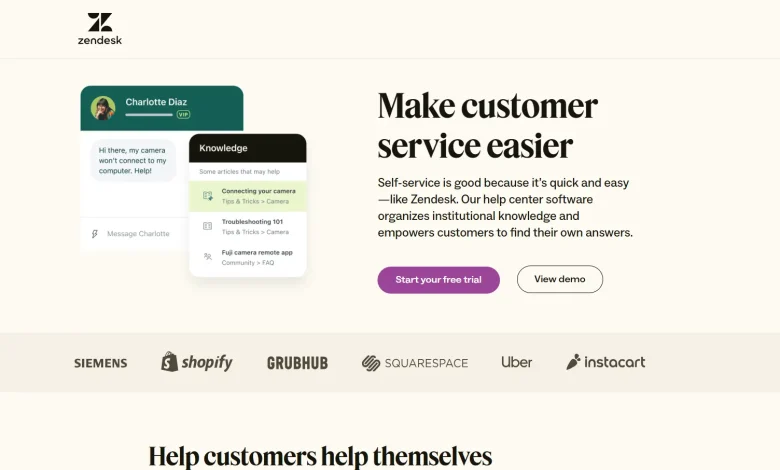
In the world of customer service and support, having the right tools can make all the difference. One such tool that has gained immense popularity is Zendesk. But what exactly is Zendesk, and how can it be utilized effectively to enhance customer interactions? Let’s dive in to explore what Zendesk is, its features, and how it can transform customer service for businesses of all sizes.
1. What Is Zendesk?
Zendesk is a cloud-based customer service platform that enables businesses to manage customer interactions across multiple channels, including email, chat, social media, and phone. Founded in 2007, Zendesk aims to provide a seamless and efficient way for companies to deliver exceptional customer support. By centralizing all customer communications, Zendesk helps businesses improve response times, enhance customer satisfaction, and build lasting relationships.
2. What is Zendesk used for?
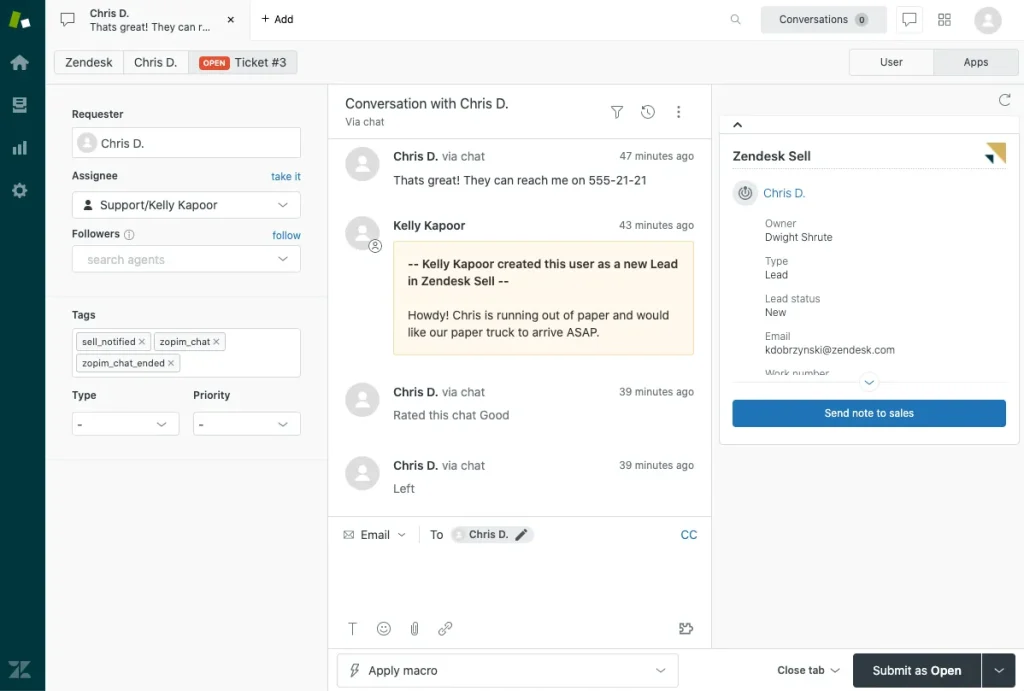
2.1 Setting Up Zendesk
Setting up Zendesk is straightforward. Businesses can sign up for a plan that fits their needs and customize their support portal to reflect their brand. This includes adding company logos, choosing colors, and setting up relevant categories for support inquiries.
2.2 Integrating with Other Tools
Zendesk can be integrated with numerous third-party applications, such as CRM systems, marketing platforms, and eCommerce tools. This integration ensures a seamless flow of information across different business functions, enhancing overall efficiency.
2.3 Using Zendesk for Customer Support
Once set up, support teams can use Zendesk to manage incoming tickets, respond to customer inquiries, and track interactions. The intuitive interface allows agents to view customer histories, making it easier to provide personalized support.
2.4 Engaging Customers with Zendesk
Zendesk can also be used for proactive customer engagement. Through features like targeted messaging and customer feedback surveys, businesses can gather insights and foster stronger relationships with their customers.
2. How do I login to Zendesk?
To log in to Zendesk, follow these steps:
- Open Your Web Browser: Launch your preferred web browser (like Chrome, Firefox, or Safari).
- Visit the Zendesk Login Page: Go to the Zendesk login URL. This is typically
https://YOUR_SUBDOMAIN.zendesk.com/(replaceYOUR_SUBDOMAINwith your specific Zendesk subdomain). If you’re unsure of your subdomain, check with your organization’s Zendesk administrator. - Enter Your Email and Password:
- Email: Input the email address associated with your Zendesk account.
- Password: Enter your password.
- Click the “Sign in” Button: Once you’ve filled in your credentials, click the “Sign in” button to proceed.
- Two-Factor Authentication (if enabled): If your account has two-factor authentication enabled, you’ll need to enter the verification code sent to your registered mobile device or email.
- Access Your Dashboard: After logging in successfully, you’ll be directed to your Zendesk dashboard, where you can manage tickets, view customer interactions, and use various features.
3. Common Use Cases for Zendesk
- Customer Support: Managing inquiries and providing assistance through various channels.
- IT Support: Handling internal support requests within organizations.
- Sales Support: Assisting sales teams by providing them with customer insights and resolving issues related to sales processes.
- Community Engagement: Building forums and knowledge bases to facilitate customer discussions and self-service.
4. The Complete Customer Service Solution
4.1 Understanding Customer Needs
- To offer effective customer service, businesses must first understand their customers’ needs and preferences. This can be achieved through:
4.2. Multi-Channel Support
- Customers expect to reach out for support through various channels. A complete solution includes:
4.3. Efficient Ticket Management System
- A robust ticket management system helps streamline customer inquiries and support requests:
FAQs
1. Is Zendesk a CRM platform?
- Yes, Zendesk can be considered a customer relationship management (CRM) platform, primarily focused on customer support and service. While it lacks traditional sales and marketing features found in some CRMs, it effectively manages customer interactions and enhances support processes.
2. Is Zendesk safe?
- Yes, Zendesk prioritizes security and data protection. It implements various measures, such as data encryption, secure access controls, and compliance with privacy regulations (like GDPR). However, users should also follow best practices, such as using strong passwords and enabling two-factor authentication.
3. What is the advantage of Zendesk?
- The advantages of Zendesk include its user-friendly interface, multi-channel support (email, chat, social media, etc.), robust ticket management system, automation features, and extensive reporting capabilities. These features help businesses improve customer satisfaction and streamline support operations.
4. Is Zendesk similar to Zoho?
- While both Zendesk and Zoho offer CRM functionalities, they have different focuses. Zendesk primarily targets customer support, providing tools for ticket management and customer service. In contrast, Zoho CRM offers a broader range of features, including sales automation, marketing tools, and customer support.
5. What type of tool is Zendesk?
- Zendesk is primarily a customer service and support tool that provides a platform for managing customer inquiries, support tickets, and communications across multiple channels. It also offers features for analytics and reporting to help improve customer service performance.
6. Is Zendesk free to use?
- Zendesk offers a range of pricing plans, including a free trial period for new users. However, after the trial, businesses must choose a paid plan to access the full range of features and support. The pricing varies based on the selected plan and the number of users.



